|
TrackEngine monitors your favourite websites and so that you can stay
informed of the latest updates immediately and effortlessly. As
the number of web sites grows at a phenomenal rate globally, TrackEngine lets
you manage more information with less time.
TrackEngine is very simple to install and use!
|
Step 2
|
Surf-and-track
Surf the Internet as you normally would. When you come across a web page which
you wish to be notified when new content appears, click on the Track me! button
in your toolbar. A popup window will appear for you to customize your tracking parameters.
When you are done, click OK and TrackEngine will start tracking the page
for you.
|
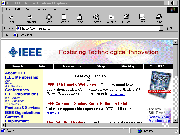 Click to enlarge
Click to enlarge
|
|
Step 3
|
Receive notifications
When TrackEngine detects new content in the web page being tracked, it will
notify you via email. You can choose to receive the web page with all the new content
highlighted, or
a summary report of all the new content on the page.
|
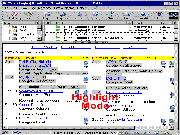 Click to enlarge
Click to enlarge
|
|
Step 4
|
Manage bookmarks
At any time, you may sign in to TrackEngine and manage your bookmarks
online. You may edit the tracking parameters of selected bookmarks, or delete
bookmarks which you no longer need.
|
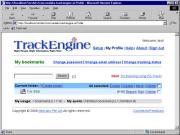 Click to enlarge
Click to enlarge
|
|
|
So give TrackEngine a try, install the Track me! button and start
tracking today!
|

