|
Not all press releases are actually published in newspapers and magazines.
Newspapers will only print a story depending on available space and upon
perceived interest of their readers.
With the Internet today, most companies publish their press releases on their
web sites for public relation purposes so that their clients, suppliers,
investors and partners are aware of their activities. These releases often
contain a wealth of information on partnerships and alliances,
product launches, product promotions and even
executive appointments.
You can use TrackEngine to monitor any corporate website for press releases,
which are usually filed under the following names: "Newsroom", "News", "Press"
or simply at the home page.
For instance, if you are in the US telecom industry, you may want to know the
activities of AT&T.
- Go to AT&T corporate web site at
http://www.att.com/
.
- Identify where the press releases are published. For At&T, the press
releases are under the heading Newsroom located at their home page
http://www.att.com/
.
- Assuming your browser is already TrackEngine-enabled, all you need to do now
is to click on the "Track me!" button.
- A window will pop up which allows you to configure your tracking parameters.
- If you accept the default tracking parameters, then just click the "Ok"
button. TrackEngine will, by default, monitor the page for you daily and alert
you in an html email with the new press release highlighted.
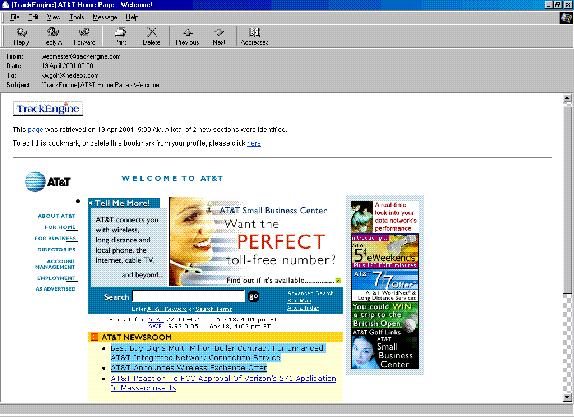
- You may also choose to receive the alerts in summary mode. At step 4, when
the pop up window appear, go to the "expert" mode and look for the category
"Please analyze and format:", choose the option "Summarize new content and send
me the page". Click Ok to save the setting.
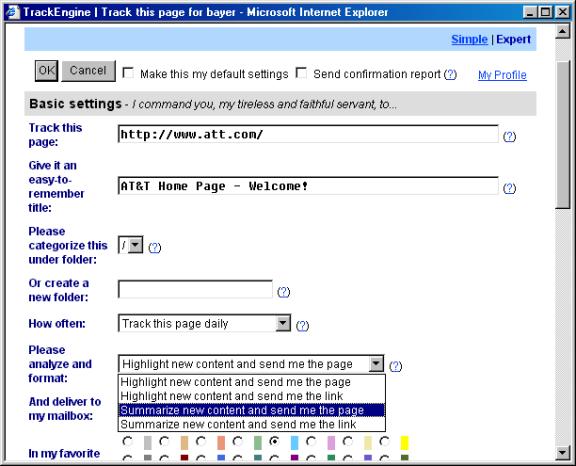
The email in "Summary mode" is short and concise and it looks something like this:
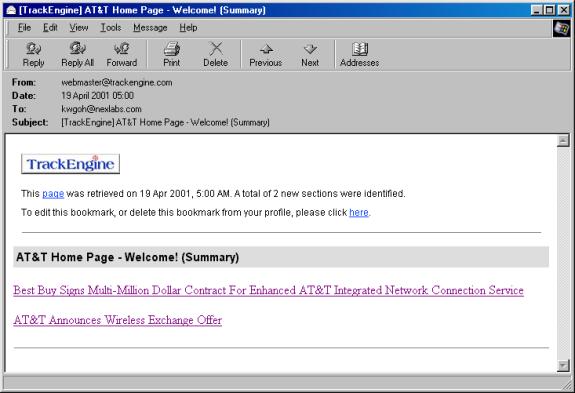
|

